Sunday, November 13, 2005
Notepad.NET
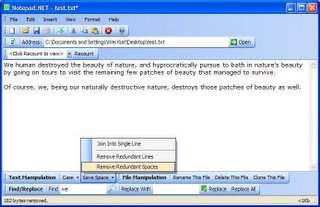
This is the latest look of my current programming project, Notepad.NET
If you want to try out this software to replace yr plain and featureless notepad, go here to install MS .NET Framework 2.0 first.
Download .NET Framework 2.0
After download has completed, please install it. Although it is a big download, it is worth it has feature softwares will also require downloading of this framework. So you will have to download it sooner or later. Why not now?
After that, Download Notepad.NET
Double click on this software, and you are ready to use.
If you want to replace your usual notepad with this wonderful application, here are some steps you have to follow.
1)Create a folder named "NotepadNET" in your c:\Program Files folder.
2)Copy and paste notepad.net.exe into that folder
3)Look for any text files on your computer (files ending with .txt which are usually opened using notepad)
4)Right click on the text file and select properties.
5)You will see this dialog.
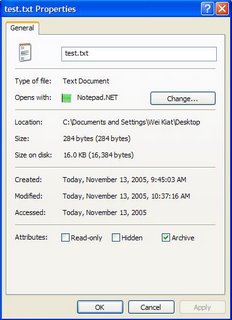
6)Click on the "Change" button, and this will appear:

7)Hit the "Browse" button. Find your way to c:\program files\NotepadNET and select the Notepad.net.exe which you have placed there.
8)Apply the changes.
You are done! Notepad.NET will now automatically launch whenever you open a text file.
You can do the same for the other types of files that u normally use the standard windows notepad to open.
If you want to restore opening text files using the standard windows notepad, repeat the above steps, but instead of browsing to c:\program files\NotepadNET and select Notepad.NET.exe, browse to c:\windows\ and select NOTEPAD.exe.
Hope you guys will take some time to try out Notepad.NET, one of the first software to be developed on Microsoft Visual Studio.NET 2005 in the world, as Microsoft Visual Studio.NET 2005 has only be released recently.
The features included in Notepad.NET will blow your brains out as well, as those powerful features are not present in our plain standard notepad.
Subscribe to Comments [Atom]